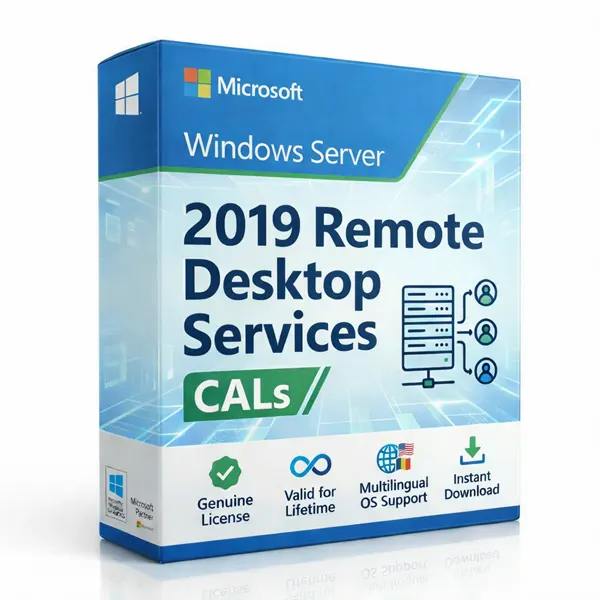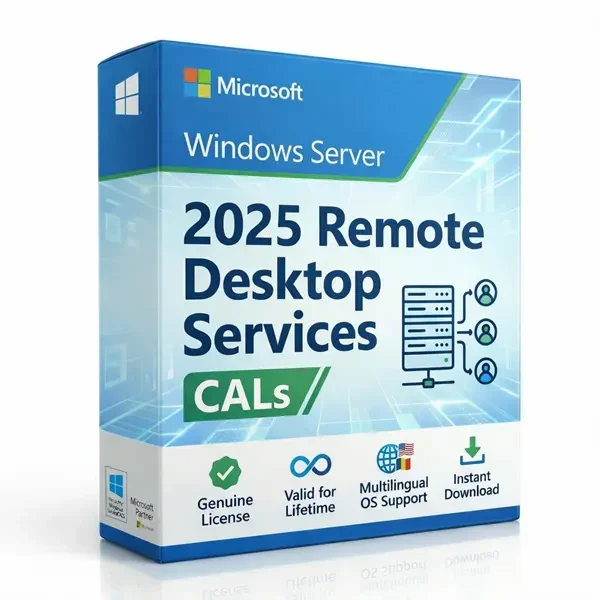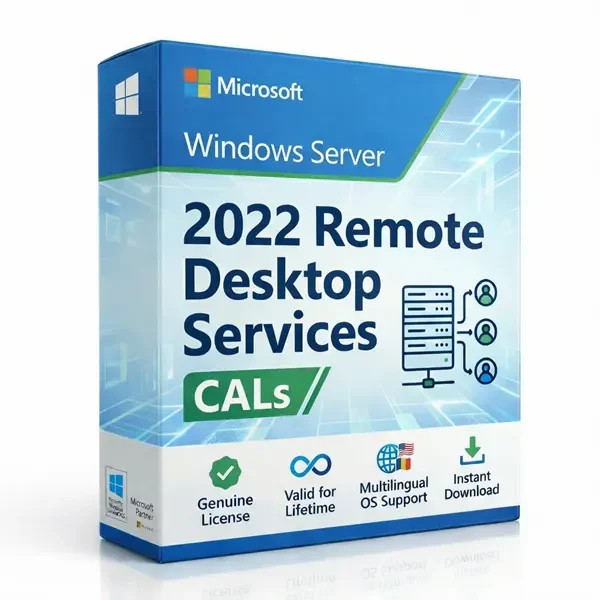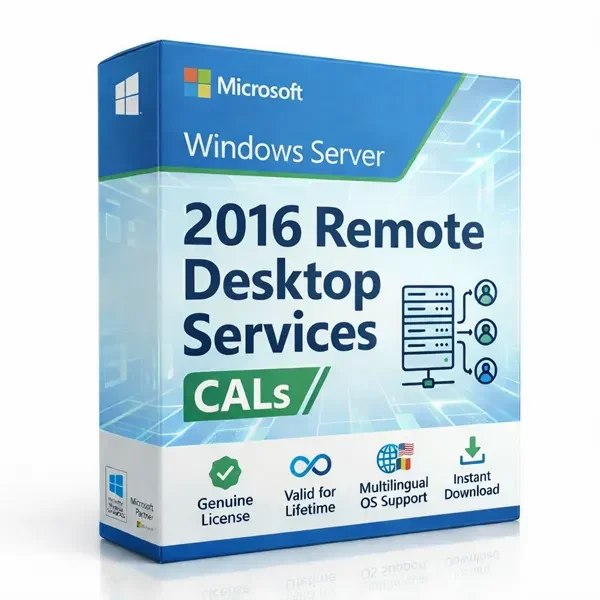Description
Genuine Microsoft Windows Server 2019 RDS CAL
Running Windows Server 2019 and need to enable Remote Desktop Services? The RDS CAL is what makes it all properly licensed — and with extended Microsoft support running to 2029, it’s a solid long-term investment.
Product Overview
Every user or device connecting to a Windows Server 2019 Remote Desktop Session Host needs its own Windows Server 2019 RDS CAL — that’s a Microsoft licensing requirement, not optional. You get to choose the model that works best for your setup: a Windows Server 2019 RDS User CAL, which follows a person across all their devices, or a Windows Server 2019 RDS Device CAL, which covers a specific machine for any number of users. Either way, your organization stays fully properly licensed and your remote sessions keep running without interruption.
You might also see this called a Windows Server 2019 Terminal Services CAL — that’s just the old name for the same license. The Remote Desktop Services 2019 CAL gives your team access to apps, desktops, and data from wherever they’re working. Server 2019 is one of the most widely deployed server platforms out there, actively maintained by Microsoft through January 2029. When you buy Windows Server 2019 RDS CAL from us, you get a genuine Microsoft license with instant delivery — in your inbox and ready to activate the moment your payment goes through.
What Is a Remote Desktop Services 2019 CAL?
Think of it as two separate requirements. A standard Windows Server CAL covers access to the server itself. A Remote Desktop Services 2019 License — also known as an RDS Client Access License Windows Server 2019 or Windows Server 2019 RDP CAL — is the additional license that covers the Remote Desktop Session Host role specifically. Without a valid Windows Server 2019 Remote Desktop CAL in place, connections only work during a 120-day grace period before they stop entirely. It’s a separate requirement on top of your standard Server CAL, not a substitute for it.
What’s Included with Your Purchase
- ✓Instant download — Receive your product key immediately after purchase.
- ✓Video guide – Step-by-step installation video
- ✓Written Guides – Installation & Troubleshooting guides
- ✓Lifetime license guarantee — These are perpetual licenses, not subscriptions.
- ✓Free installation support — Our team helps you configure your license server and activate your CALs.
- ✓Transparent pricing — No hidden fees or surprise costs.
User CAL vs Device CAL: RDS 2019
The User CAL vs Device CAL RDS 2019 choice usually comes down to one question: do you have more users or more devices? Get that right and you’ll almost always end up on the more cost-effective path.
| Feature | RDS User CAL 2019 | RDS Device CAL 2019 |
|---|---|---|
| Licensed To | Individual user (any device) | Specific device (any user) |
| Best For | Remote & hybrid workers using multiple devices | Shared workstations, kiosks, labs |
| Ideal Scenario | 1 user, many devices (laptop, tablet, phone) | 1 device, many users (shift workers) |
| Cost Efficiency | Fewer users than devices = save money | Fewer devices than users = save money |
Available Pack Sizes & Pricing
User CAL Packs
Device CAL Packs
Key Features & Benefits
Enterprise-Grade Security
Server 2019 ships with Windows Defender ATP, shielded VMs, and encrypted network support — solid built-in protections for your Remote Desktop Services sessions without needing extra tooling.
Proven & Trusted
Millions of organizations have been running Windows Server 2019 for years. The Remote Desktop Services component is mature, battle-tested, and exactly what IT teams expect from a production environment.
Scales With You
Whether you’re licensing a handful of remote workers or rolling out Remote Desktop Services 2019 CALs to thousands of users across the enterprise, the architecture handles it without issue.
Genuinely Cost-Effective
Server 2019 RDS CALs cost noticeably less than 2022 or 2025 equivalents. If an upgrade isn’t on the near-term roadmap, sticking with 2019 licensing makes straightforward financial sense.
How to Buy Windows Server 2019 RDS CAL
Ready to buy RDS CAL license keys for your team? The process is quick — here’s how it works:
Choose Your CAL Type
Pick a Remote Desktop CAL 2019 User or a Remote Desktop CAL 2019 Device license based on how your team connects. Not sure which fits? The comparison table above makes it easy to figure out.
Select Your Quantity
Choose exactly how many RDS Client Access License Windows Server 2019 units you need right now. You can always add more later as your team grows — no need to over-buy upfront.
Complete Your Purchase
Check out securely. Your Windows Server 2019 RDS CAL price covers the license key and full activation documentation — everything you need in one place.
Instant Delivery
Your Remote Desktop Services 2019 License details land in your inbox the moment payment is confirmed. No delays — start deploying within minutes.
System Requirements
- ✓Windows Server 2019 with the Remote Desktop Session Host role installed
- ✓Remote Desktop Licensing Server configured and activated
- ✓Network connectivity between client devices and the RD Session Host
- ✓Compatible Remote Desktop client (Windows, macOS, iOS, Android, or web browser)
Buy Windows Server 2019 RDS CAL Today
Get your team properly licensed with the Microsoft Windows Server 2019 Remote Desktop Services CAL — a genuine license, competitive pricing, and instant delivery straight to your inbox so you can get up and running without delay.
Additional information
| RDS CAL Type | 5 Device RDS CAL, 5 User RDS CAL, 10 Device RDS CAL, 10 User RDS CAL, 20 Device RDS CAL, 20 User RDS CAL, 50 Device RDS CAL, 50 User RDS CAL |
|---|
Frequently Asked Questions
Count your users and count your devices — license whichever number is smaller.
Choose User CALs when employees work from multiple devices (laptop, phone, home PC) — one license per person covers all their devices.
Choose Device CALs when multiple people share a single workstation, like shift workers, kiosks, or lab machines — one license per device covers every user.
Not sure? Use our RDS CAL Calculator at the top of this page.